Whether in art or in photography, the golden ratio, the Fibonacci spiral, and the rule of thirds divide your image into specific proportional sections, making the composition appear especially harmonious. In this article we will show you how to work with the golden ratio photography principle, the Fibonacci spiral, and the rule of thirds to create a visually appealing photo—both while taking photographs as well as while post-processing pictures.
Golden Ratio, Fibonacci Spiral & Rule of Thirds: Creating Harmony in Image Composition
A traditional rule in photography says: The main subject should not be positioned in the center of the image. Whether you are photographing architecture or people—if you place your subject slightly to the side or vertically offset, the photo will appear more harmonious.
To achieve such a balanced composition, principles like the golden ratio, the Fibonacci golden spiral (also known as the golden spiral per se), and the rule of thirds can be particularly helpful.
The Rule of Thirds Made Simple
Particularly easy to explain is the rule of thirds: To apply it, draw two horizontal lines and two vertical lines at equal intervals across the image to divide the picture into nine equal segments.
The main subject of your image should be placed at the intersection of two lines or run along one of the lines. This technique is referred to as golden ratio photography and helps to guide the viewer’s eye naturally through the image.
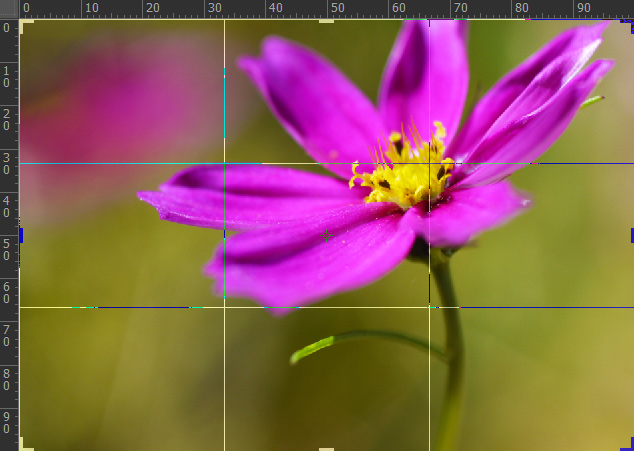
The rule of thirds should not be confused with the golden ratio, which will be explained in the next section. However, both the rule of thirds and the golden section ensure that the main subject does not appear in the center of the photo, and that the horizontal line does not lie exactly in the vertical middle of the image.
The golden ratio and rule of thirds photography technique are suitable for portrait as well as landscape formats, and can be applied to any aspect ratio.
The Golden Ratio
To apply the golden ratio, you first need a vertical line. This line divides the photo into two unequal sections, covering approximately 61.8 percent and 38.2 percent of the image lenght. Then you draw a horizontal line that divides the image vertically, also in a ratio of 61.8 to 38.2.

You then repeat the process from the opposite edge of the image. This results in the following grid:
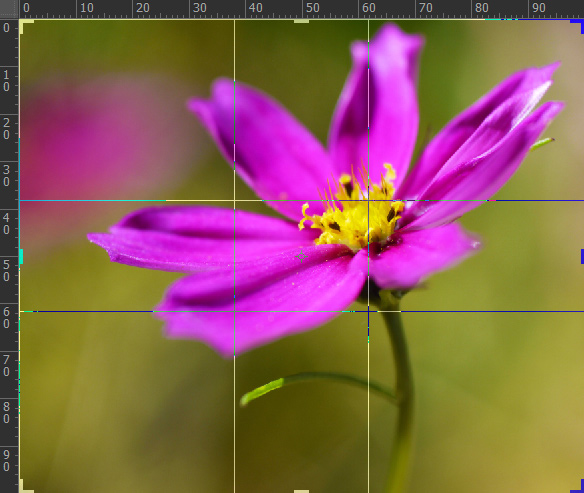
This resulting grid is often called the phi grid, since the number phi (with a value of 1.618) corresponds to the ratio used in the composition (61.8 : 38.2 = 1.618). The formula for calculating the golden ratio is: (a + b) : a = a : b ≈ 1.618. Using this method, you can divide your image into proportions that feel highly harmonious to the viewer.
It does not matter whether your subject is placed more to the left or right, higher or lower. The most important thing is that the main subject aligns with one of the guiding lines—ideally at the intersection of two lines. Some photo editing programs display two vertical and two horizontal lines specifically for the golden ratio, giving you flexible options for subject placement according to the golden section.
The Fibonacci Spiral
The Fibonacci spiral can be derived from the golden ratio, since it follows a similar proportional structure.
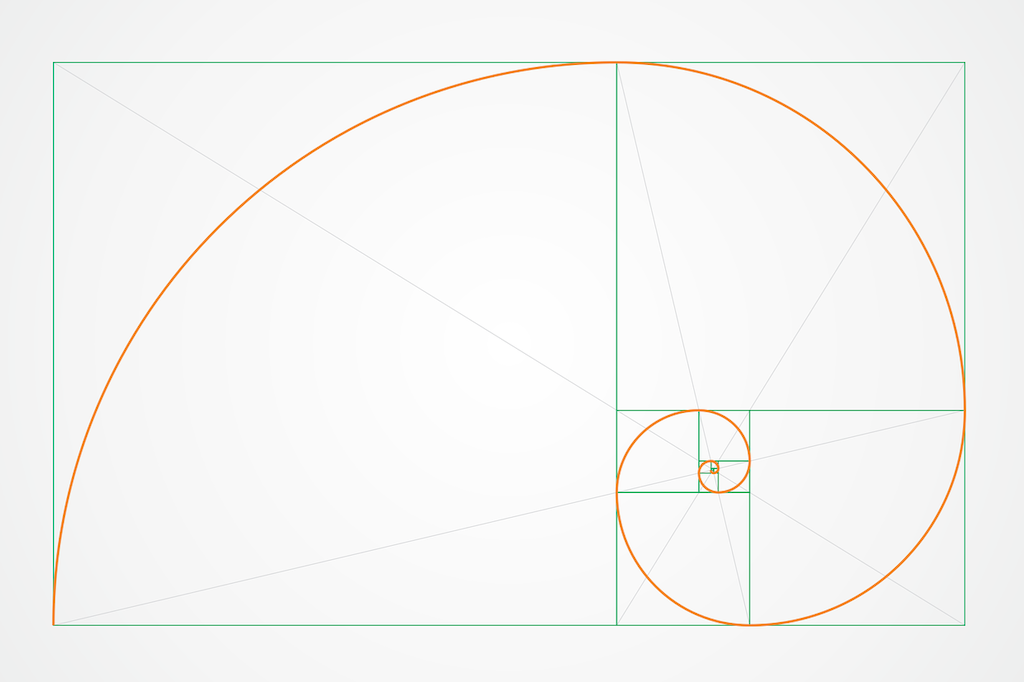
It results from a specific numerical sequence: You start by adding two numbers, then continue by adding the result to the previous number. But this sounds more complicated than it is. The following examples help illustrate it:
0 + 1 = 1
1 + 1 = 2
1 + 2 = 3
2 + 3 = 5
3 + 5 = 8
5 + 8 = 13
8 + 13 = 21
… and so on.
This sequence can be extended infinitely. It is known as the Fibonacci sequence, named after its discoverer Leonardo Fibonacci.
You can now visually represent this sequence of numbers using proportions (as rectangles and squares) to form a layout grid:
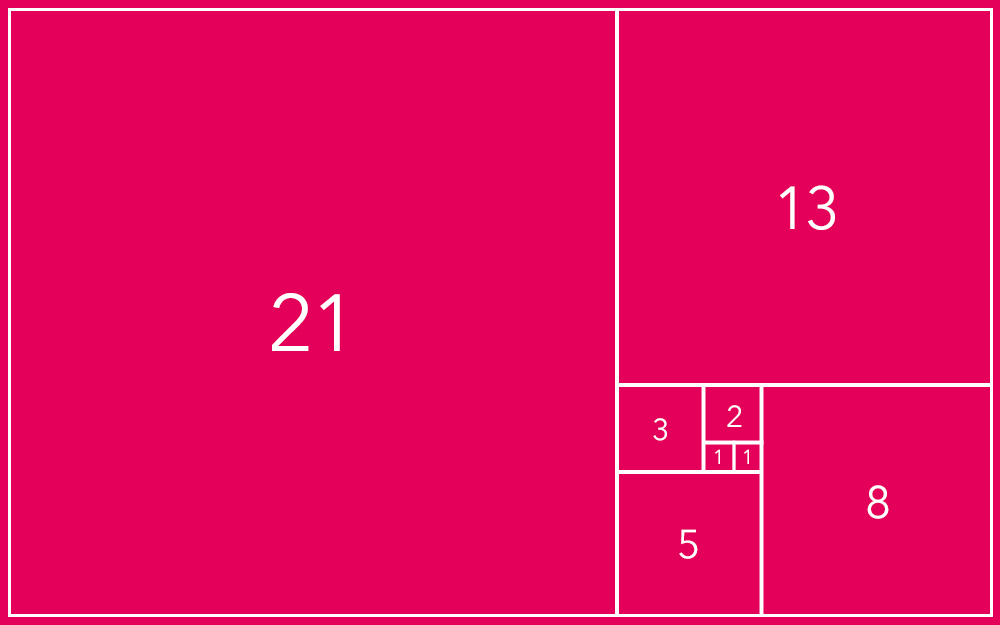
If you calculate according to this grid 21:13 (i.e., divide the respective sum by the number last added), you get the value 1.615. Dividing 13 by 8 gives 1.625. These values are very close to the golden ratio of 1.618. Accordingly, these calculations result in similar values or proportions as with the golden ratio using the Phi grid.
This grid can be connected by a continuous line or curve. That is how the Fibonacci spiral is formed, which is also referred to as the golden spiral or phi spiral. How you align the Fibonacci spiral is up to you. For our example motif, we simply turned it upside down: What ultimately matters is the composition and the resulting proportions.
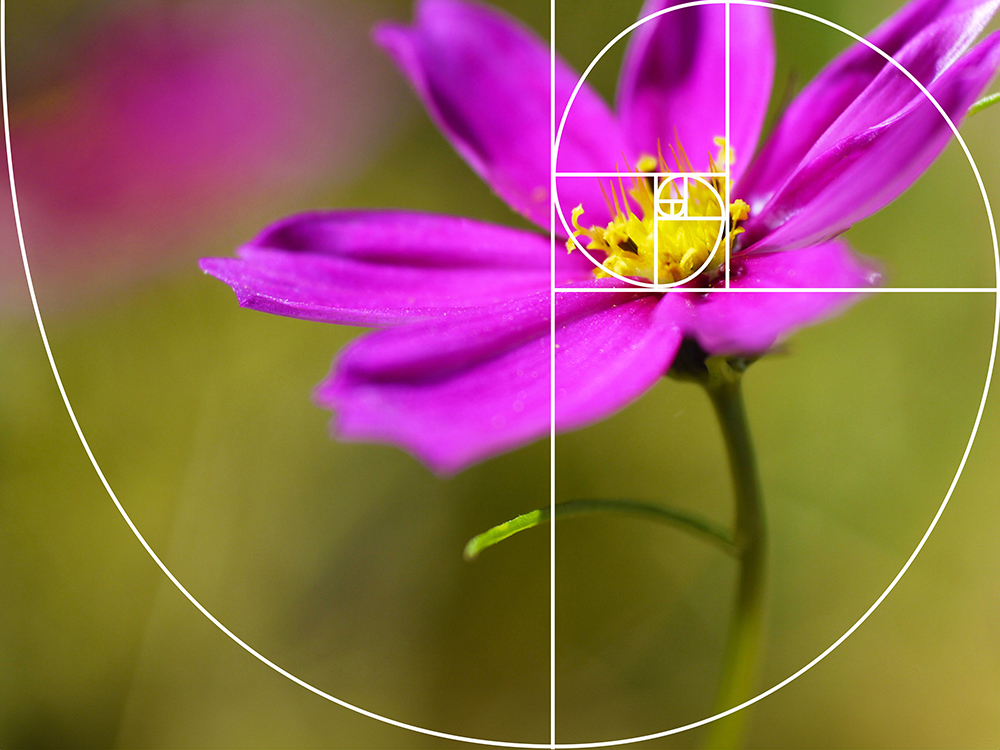
Simply place your main subject where the small squares (numbered 1 to 3) are or where the center of the spiral with its strongest curvature is located. This creates a composition aligned with the Fibonacci golden spiral, which is perceived as particularly harmonious to the human eye.
Composing the Image while Taking the Photo
You can already control the composition of your image while taking the photo: Many cameras display orientation lines based on the rule of thirds in the viewfinder and on the monitor if desired. This makes it easy to compose your photo according to the rule of thirds photography technique right from the beginning.
Lines for the golden ratio or the Fibonacci spiral are rarely displayed on cameras, but you can usually find them in image editing programs. Here is a DIY tip for you: If you apply a screen protector to your camera monitor, you can draw your own custom lines with a permanent marker to simulate the golden section or a phi spiral directly on your display.
Photography & Image Composition: How to Get the Best Results
So far, we have covered the theory behind the rule of thirds, the golden ratio, and the Fibonacci golden spiral. It definitely makes sense to think about composition already when taking the photo. But if it does not work out right away, you can always use an image editing tool later to align your main subject accordingly.
That is why you should avoid framing your subject too tightly while photographing it. Leave some extra space on the left and right so that you can later apply the golden ratio photography technique or the rule of thirds photography layout in post-processing—this gives you much more flexibility than trying to get a perfect layout when taking the photo. When cropping, you can specify a composition such as the golden ratio and select a specific aspect ratio such as 3:2.
Our extra tip: Do not follow these composition rules too strictly. The rule of thirds or the golden ratio are not always ideal. For example, do not crop the main subject too tightly, but aim for a harmonious overall impression instead—even if the layout no longer strictly follows the “rules” then. This allows you to remain as flexible as possible when it comes to editing the image later.
Turn your photos into something unique:

Custom Photo Books
Create your photo book exactly the way you want it with your own ideas and personal touch. Design it now to hold it in your hands soon!

Creative Collage Prints
With our collage prints, you can combine your best moments into one stylish design: Perfect for gifts, gallery walls, or simply keeping all your highlights in one place.

Stylish Wall Art
Don’t just hang around, hang up your photos! Edit your images and turn them into one-of-a-kind wall art. That is easier than you might think!



